Oracle VM Review
I’ve been tasked with the job of setting up a VM system at work, and Oracle VM was selected because it had the features we needed for free. I started a few weeks ago, trying to get it installed and configured, and I’ve finally got a working system using Oracle 3.0.2.
Oracle forums went down 3 days ago, and has not come back up. This is a computer company that has important server software that should be known for it’s reliability, and they can’t even keep their websites reliable.
System
I currently only have 2 physical servers that are the VM hosts, and we’re running the manager on a VMWare server (seems ironic, doesn’t it). The hosts both have 2 Intel Xeon Quad-Core 2.4Ghz processors, with 32 GB of memory. We don’t have external storage as of yet, but will probably be moving to that in the future.
Installation
The installation was fairly easy, when following the instructions, but was not well explained in the installation interface. I downloaded the ISO’s for the VM hosts and the VM Manager. I downloaded 3.0.1 at first, which would not discover local file systems, though it was available in the interface. After a few days, 3.0.2 was available, so I downloaded it and it worked with local file systems.
I have had to reinstall a few times to make some changes, such as using VLAN’s for bond0 (otherwise, eth0 is limited to that network, without VLAN support). I will talk about networking issues later though.
Storage
This is where things started getting frustrating. When I installed 3.0.1, I set up NFS on the VM hosts machines, but when I would start to partition a drive on one of the guests, both of the machines would reboot without telling me why. I was told in the forums, before they went down, that it’s because the storage transfer was interfering with the heartbeats to keep the servers alive.
Using 3.0.2, I was able to use local storage. It works better, but I don’t think I can transfer VM’s, as each host can only see the local storage on itself, not the other hosts.
Networking
My system’s have 2 NICs on them currently.
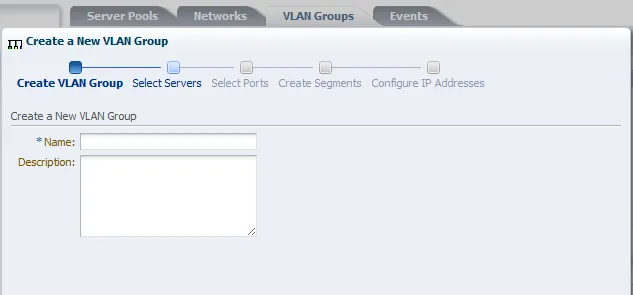
The first problem I had was that I installed the system with bond0 having my management address. When I wanted to add a VLAN, it wouldn’t let me without tying it to a physical port on one of the servers (why it needs a physical port, I’m not sure). So I reinstalled the system with a tagged VLAN.
The default mode for bond0 is “Active Backup”. I would like to change it to “Dynamic Aggregation”, but it says I can’t change bonding mode on a management interface.
I also can’t create a bond with only one interface. This is a restriction set on by the management, but in Linux, it is perfectly acceptable to have a bond with a single interface.
Server Management
Creating a pool and adding servers is not too bad. It was as simple as following the instructions.
Removing a server pool is a little more difficult though. The interface would throw random errors at me when I would attempt to remove the master server from the pool. The worst problem with the interface is decoding the error messages, and figuring out the exact steps to get something as simple as deleting a Server Pool. I finally got it to work once by removing all VM guests, removing all repository content, and then the repositories themselves, removing the VM hosts, and then finally removing the server pool. I think I was not removing the repository originally.
Console
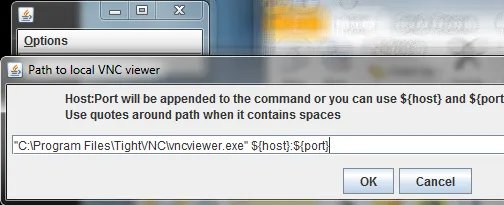
Without reading the document, you don’t realize that they require that you install tightvnc on the server, or set up the local path. It errors out saying “cannot connect”. It also requires me to download, and open the file every time, which may be Google Chrome’s fault, but there should be an easier way to do this. An embedded Java applet would work, since they are using Java to begin with.
Conclusion
Overall, the system has some good things about it, but a major problem is the interface. Instead of having an interface that is intuitive, I have to read a 250 page document to figure out simple tasks. I can’t change the management interface, which could be done by adding a console program to Oracle VM operating system, but instead, I’m limited to doing what they allow me to do.